Getting Started
You will need:
- A Premium Zapier account
- At least 1 non-draft investment
Step 1: Create a new “Zaps” Integration with a webhook trigger
On your Zapier dashboard, in the top-left corner Click “+ Create” > Select “Zaps”
On your draft Zap page, Click “1. Trigger” > Choose “Webhooks by Zapier (latest)”
Your draft Zap page should look something like this.
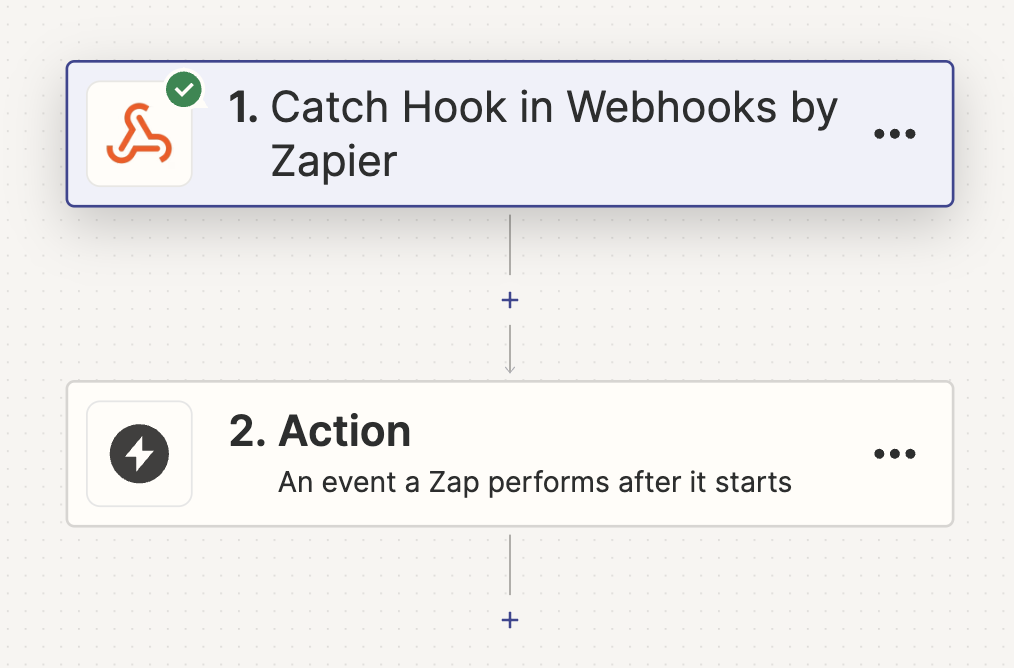
Step 2: Set up your webhook trigger
Step 2.1: Set up your App & event
Select the “Catch Hook” event > Click “Continue”
Step 2.2: (optional) Set up your Trigger
Do whatever you want here > Click “Continue”
Step 2.3: Test your webhook
Copy your webhook url and paste it in your Wefunder Zapier integration form. (wefunder.com/<your_url>/zapier_integration)
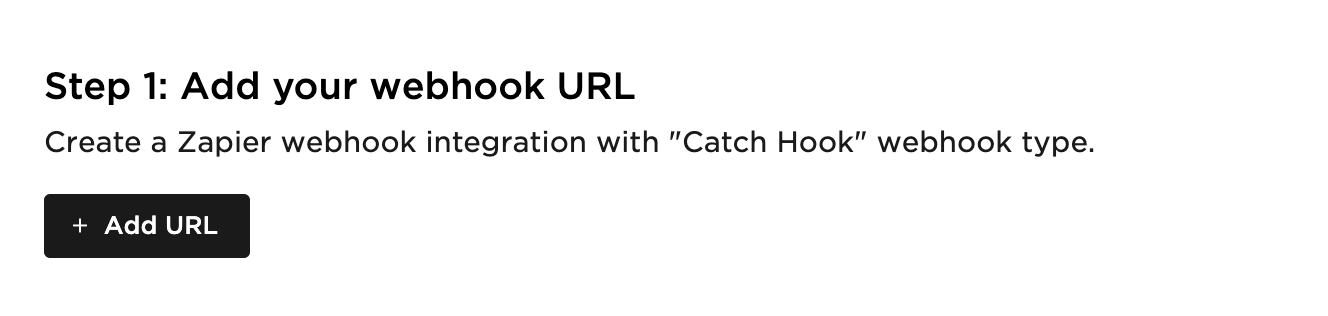
Choose and send one of your available records to test your webhook connection. You may have 0-3 different records depending on your available real investments.
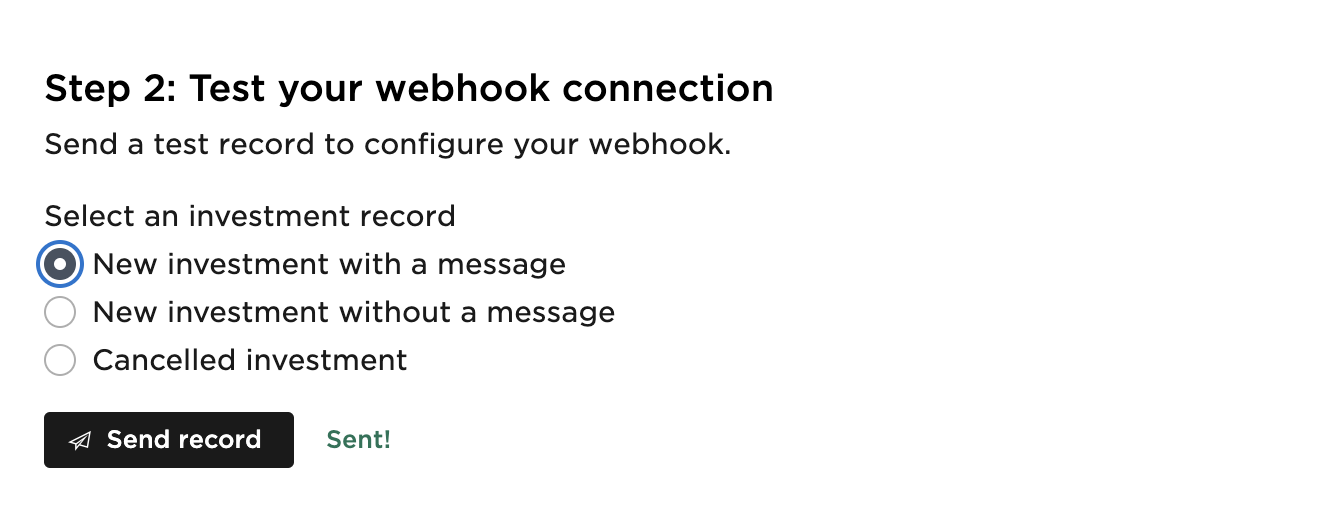
Click “Test Trigger” > Select your record or test with the other records

Step 3: Add a new action to your Zapier integration
Now that your web hook is active, set up the rest of your integration by adding a new action!
Check out this detailed guide on adding a Slack action to your Zapier integration to get real-time investments in your channel.



