You can add an entity to link to your Wefunder account by going to your account settings, clicking 'Investor Information, and then clicking 'Add Entity' under the Entities section. Once you do that, all your future investments will use that entity when selected; just be sure to check the box that says "Invest via Fund or Trust" on the investment page. You can choose which entity you wish to use on the investment page if you have multiple entities.
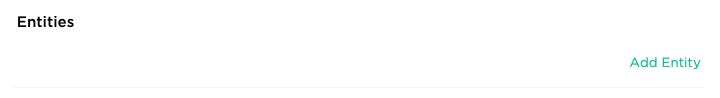
You can invest both as an individual and as your entity in the same Community Round from the same account. Invest as an individual first, then return to the Community Round page and add another amount. The system will ask you if you want to add to your investment or invest as a different entity.
Note: If you are investing via a trust, you will use your SSN as you represent the trust and use the title of Trustee. If you invest via another entity type, you will use the EIN provided when the entity was created. You do not need to enter an SSN/EIN for international investors.
It's important to know that the legal name on your profile should NOT be the name of your entity - it should be the person representing the entity. We'll need this if you try to verify your identity on the platform. However, using your entity as the public name on your profile is acceptable.



