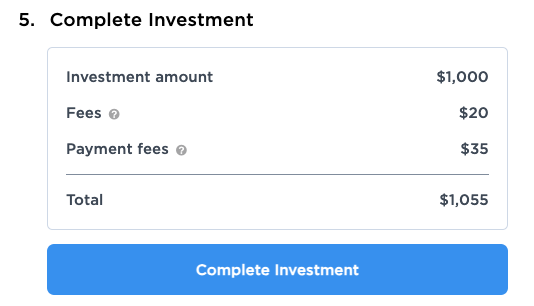Investing on the Wefunder platform is easy! Just navigate to the Community Round page of the company you want to invest in, enter the investment amount you want, and click invest!
The investment page will appear. Before you continue, read through the deal terms, contracts, and FAQs on the right side of the page to better understand the investment you are interested in making.
Next, confirm your investment amount. If the investment has perks, you will see what perks you are eligible for with the investment you are making.
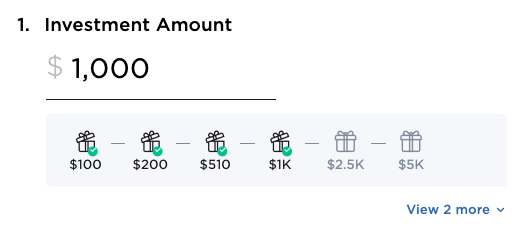
Now, it's time to enter or confirm your investor information. Be sure to decide whether you will invest as an individual or an entity.
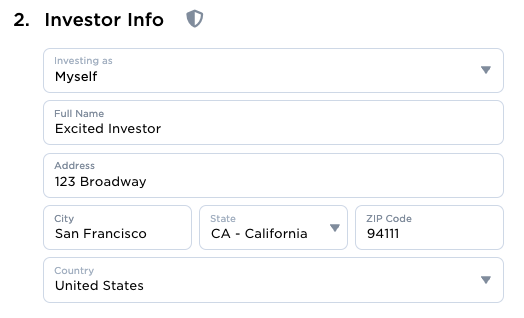
Time to decide how you want to pay! Wefunder allows for ACH Banks (US bank accounts only), Credit Cards (limit $20,000 cumulatively, plus Wefunder fees per investment), wire transfers (investments $1000+ only), and Wefunder Cash. Wefunder's charges can be seen here.
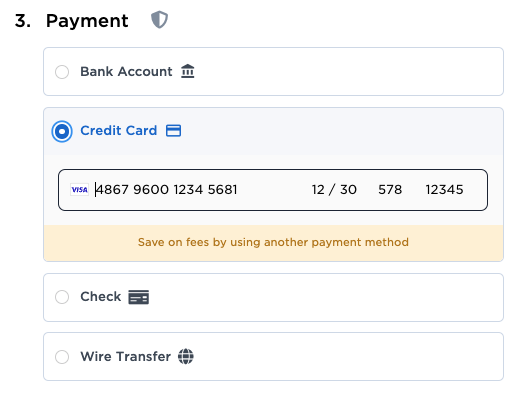
It's time to meet that monthly reading quota. It's important to read through our legal notices before completing your investment. Investing in startups comes with a high level of risk. We encourage investors only to invest what they can afford to lose. Don't invest so much that it would impact your lifestyle or retirement plans. Every investment listed on Wefunder is riskier than a public company listed on the stock market, and it is entirely possible that you could lose every dollar you invest on the Wefunder platform.
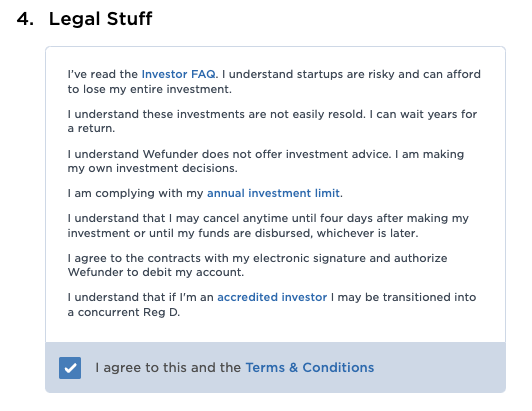
Lastly, review your investment details and click the Complete Investment button. And voila!