Getting Started
You will need:
- A Slack Workspace
- A Premium Zapier account
- At least 1 non-draft investment
Step 1: Setup your Wefunder Zapier Integration
Follow the steps in this article on setting up a “Catch Hook in Webhooks by Zapier” Trigger and connecting it to your Wefunder campaign.
Step 2: Setup your Slack Action
Step 2.1: Set up your App & Event
On your draft Zap page, Click “2. Action” > Choose “Slack”
Select the “Send Channel Message” event > Click “Continue”
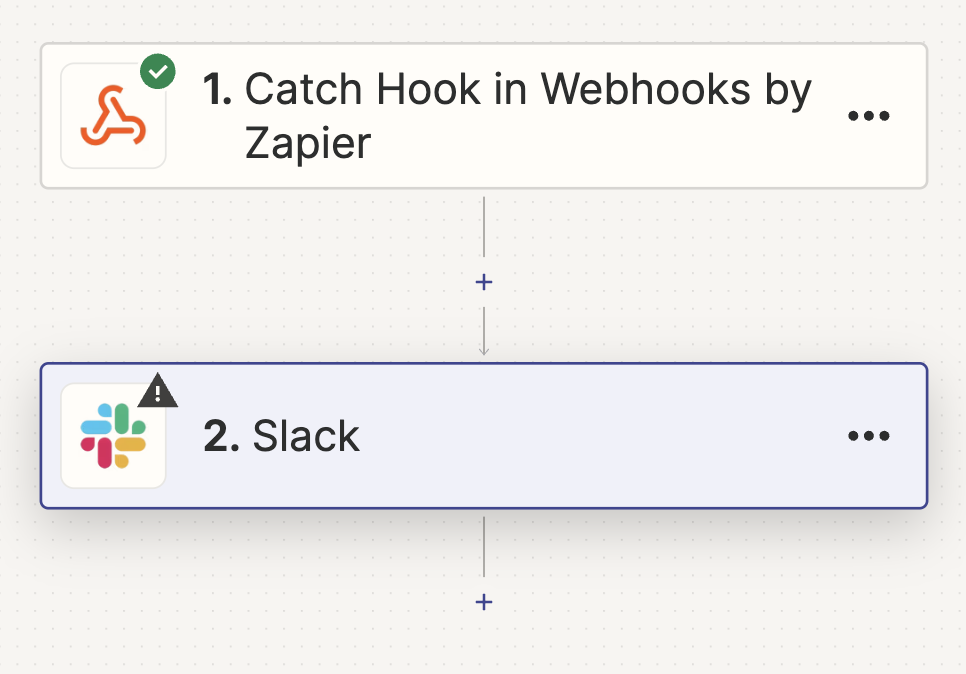
Step 2.2: Add your Slack Account
Connect your Slack Account > Click “Continue”
Step 2.3: Create your Channel Message
Fill out form > Click “Continue”
Channel: Select your Slack channel
Message: Create your own message or use the template below
Send as a bot: Yes
Bot name: Wefunder
Bot icon: https://uploads.wefunder.com/2021/wefunder-logo-small.png
Include a link to this Zap: No
Attach image by URL: empty
Send channel message: Yes

Step 2.4: Format the Investment Date (optional)
If you want to include the Investment date - we suggest adding Formatter action in between your Webhook and your Slack Integration. Zapier's AI should help you do this!

Step 2.5: Test your message
Click “Test Message” > Check your Slack channel to see if the message went through

Step 2.6: Publish your integration
Click “Publish”
Step 2.7: Wait for your next investment!
Wait for your next investor or make a test investment on your campaign page and listen for that slack “ping”.
Yay!
Updates:
12/20/2024 - Investment date was added to the Zapier Webhook object



